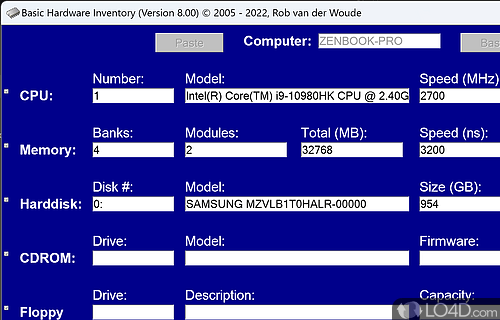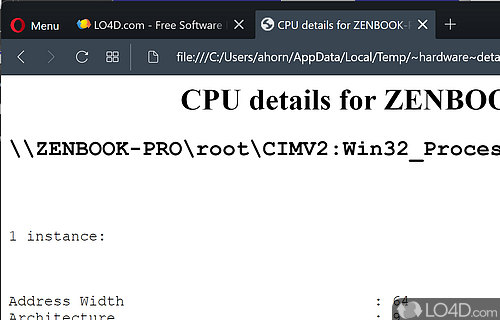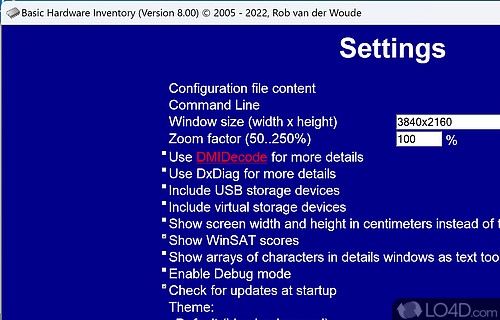Lists a number of connected components like CPU, GPU, memory, hard drive and more on systems with Windows Management Instrumentation enabled.
Basic Hardware Inventory is a freeware hardware inventory app and hardware diagnostic tool developed by Rob Van Der Woude for Windows, it's light on system resources and portable.
The download has been tested by an editor here on a PC and a list of features has been compiled; see below. We've also created some screenshots of Basic Hardware Inventory to illustrate the user interface and show the overall usage and features of this hardware inventory program.
Provides an inventory of hardware devices attached to a computer
Basic Hardware Inventory is an application to get a basic hardware inventory of any WMI enabled computer on the network.
This HTA does not demand elevated privileges, though they are still recommended.
This portable app helps to quickly compile info about various hardware on your WMI enabled machines. You can enter the IP address of the network machine. The interface is set up with details for each item with a corresponding checkbox.
Features of Basic Hardware Inventory
- Alerts and Notifications: Receive alerts and notifications when hardware is added or removed.
- Asset Tracking: Track and manage all hardware assets in one place.
- Automated Deployment: Automatically deploy software and settings to new and existing hardware.
- Automated Reports: Automatically generate hardware inventory reports.
- Barcode Scanning: Easily scan barcodes to add and manage hardware assets.
- Cloud Capabilities: Access and manage inventory from any location with an Internet connection.
- Customizable Fields: Create and manage custom fields to track additional information.
- Detailed Information: View detailed hardware information such as model, serial number and brand.
- Integration: Integrate with existing IT systems to keep all data up to date.
- Multi-Platform: Support for Windows, Mac and Linux platforms.
- Network Scanning: Scan entire network and detect hardware on all machines.
- Security: Secure access and data privacy to keep your inventory safe.
- User Friendly: Intuitive user interface for quick setup and inventory management.
- Vendor Management: Track asset warranty information, contracts and expiration dates.
Compatibility and License
Basic Hardware Inventory is provided under a freeware license on Windows from hardware diagnostic software with no restrictions on usage. Download and installation of this PC software is free and 9.04 is the latest version last time we checked.
Rob Van Der Woude accepts donations for the continued development of this free software.
What version of Windows can Basic Hardware Inventory run on?
Basic Hardware Inventory can be used on a computer running Windows 11 or Windows 10. Previous versions of the OS shouldn't be a problem with Windows 8 and Windows 7 having been tested. It runs on both 32-bit and 64-bit systems with no dedicated 64-bit download provided.
Filed under: